Warehouse Management System (WMS): Streamlining Operations for Efficient Supply Chains
In this article we want to explore and go through the software solution which is called Warehouse Management System (WMS). We will discuss what it is, how WMS works, compare different types of warehouse management systems, compare advantages and disadvantages, key features and how it can help business to grow.
What is Warehouse Management System (WMS)
A Warehouse Management System is a software solution designed to streamline and optimize warehouse operations. It provides real-time control, visibility, and management of inventory, enabling companies to efficiently receive, store, and ship goods. A WMS typically consists of software that interacts with various hardware components, such as barcode scanners, RFID readers, and mobile devices, to facilitate efficient warehouse operations. Let's explore how WMS works with a couple of examples:
- Receiving: When goods arrive at the warehouse, they are scanned, and their information is recorded in the WMS. The system then determines the optimal storage location based on predefined rules and directs the warehouse staff to place the items in the designated area.
- Picking: When an order is received, the WMS generates pick lists or assigns tasks to warehouse staff. It provides optimized picking routes and instructions, guiding employees to the correct locations and items to be picked. As each item is scanned, the system updates inventory levels in real-time.
- Inventory Management: WMS continuously tracks the movement of goods within the warehouse. It monitors stock levels, expiration dates, and item attributes, ensuring accurate inventory counts. When inventory falls below a predefined threshold, the system generates replenishment tasks or triggers automated reorder processes.
- Shipping: WMS orchestrates the process of packaging, labeling, and manifesting orders. It generates shipping documents, communicates with shipping carriers, and tracks shipments until they reach their destination. This end-to-end visibility allows companies to provide accurate tracking information to customers.
- Receiving: When goods arrive at the warehouse, they are scanned, and their information is recorded in the WMS. The system then determines the optimal storage location based on predefined rules and directs the warehouse staff to place the items in the designated area.
- Picking: When an order is received, the WMS generates pick lists or assigns tasks to warehouse staff. It provides optimized picking routes and instructions, guiding employees to the correct locations and items to be picked. As each item is scanned, the system updates inventory levels in real-time.
- Inventory Management: WMS continuously tracks the movement of goods within the warehouse. It monitors stock levels, expiration dates, and item attributes, ensuring accurate inventory counts. When inventory falls below a predefined threshold, the system generates replenishment tasks or triggers automated reorder processes.
- Shipping: WMS orchestrates the process of packaging, labeling, and manifesting orders. It generates shipping documents, communicates with shipping carriers, and tracks shipments until they reach their destination. This end-to-end visibility allows companies to provide accurate tracking information to customers.
Integrated and Standalone WMS
There are two types of warehouse management system software you can use to stay on top of all of your incoming and outgoing product operations.
- Standalone WMS: Standalone WMS is a dedicated software solution solely focused on warehouse management functions. It offers comprehensive functionality specific to warehouse operations, allowing companies to tailor the system to their unique requirements.
- Integrated WMS: Integrated WMS refers to a system that is part of a broader enterprise software suite, such as an ERP system. These systems combine various functionalities, including finance, inventory management, and customer relationship management, alongside warehouse management capabilities. Integrated WMS allows for seamless data exchange between different modules, providing a holistic view of business operations.
On-Premise vs. Cloud-Based WMS:
- On-Premise WMS: On-premise WMS requires the installation and maintenance of software and hardware infrastructure on-site within the company's own data center. This option offers greater control and customization but requires substantial upfront investment and ongoing IT management. While small businesses can be comfortable using on-premises WMS, managing everything yourself can be problematic. Alternatively, companies are using cloud-based WMS systems that are typically charged on a subscription basis and are hosted on a remote server.
- Cloud-Based WMS: Cloud-based WMS, also known as Software-as-a-Service (SaaS) WMS, is hosted on remote servers and accessed through a web browser. This model eliminates the need for on-site infrastructure and provides scalability, flexibility, and automatic software updates. Cloud-based WMS typically operates on a subscription-based pricing model, making it more accessible for smaller businesses.
- Standalone WMS: Standalone WMS is a dedicated software solution solely focused on warehouse management functions. It offers comprehensive functionality specific to warehouse operations, allowing companies to tailor the system to their unique requirements.
- Integrated WMS: Integrated WMS refers to a system that is part of a broader enterprise software suite, such as an ERP system. These systems combine various functionalities, including finance, inventory management, and customer relationship management, alongside warehouse management capabilities. Integrated WMS allows for seamless data exchange between different modules, providing a holistic view of business operations.
On-Premise vs. Cloud-Based WMS:
- On-Premise WMS: On-premise WMS requires the installation and maintenance of software and hardware infrastructure on-site within the company's own data center. This option offers greater control and customization but requires substantial upfront investment and ongoing IT management. While small businesses can be comfortable using on-premises WMS, managing everything yourself can be problematic. Alternatively, companies are using cloud-based WMS systems that are typically charged on a subscription basis and are hosted on a remote server.
- Cloud-Based WMS: Cloud-based WMS, also known as Software-as-a-Service (SaaS) WMS, is hosted on remote servers and accessed through a web browser. This model eliminates the need for on-site infrastructure and provides scalability, flexibility, and automatic software updates. Cloud-based WMS typically operates on a subscription-based pricing model, making it more accessible for smaller businesses.
Advantages of Warehouse Management Systems (WMS):
- Enhanced Inventory Control: WMS enables accurate tracking of inventory levels, locations, and movements, reducing the risk of stockouts and overstocking. This results in improved order fulfillment rates and increased customer satisfaction.
- Optimal Space Utilization: WMS offers intelligent space allocation algorithms, maximizing warehouse storage capacity and reducing wastage. It enables efficient slotting, picking, and replenishment strategies, resulting in improved warehouse productivity.
- Streamlined Operations: WMS automates key warehouse processes, such as receiving, put-away, picking, and shipping, eliminating manual errors and improving overall operational efficiency.
- Real-time Visibility: With WMS, companies gain real-time visibility into inventory levels, order statuses, and operational performance. This information empowers managers to make informed decisions and respond quickly to changing customer demands or supply chain disruptions.
- Improved Accuracy and Productivity: WMS utilizes barcode scanning, radio-frequency identification (RFID), and other technologies to increase picking accuracy and speed. This reduces order processing time, labor costs, and potential errors.
- Effective Order Fulfillment: WMS optimizes order picking routes, consolidates orders, and synchronizes order processing across multiple channels, leading to faster and more accurate order fulfillment.
- Enhanced Customer Service: WMS improves order accuracy, reduces lead times, and enables order tracking, resulting in superior customer service and increased customer loyalty.
- Optimal Space Utilization: WMS offers intelligent space allocation algorithms, maximizing warehouse storage capacity and reducing wastage. It enables efficient slotting, picking, and replenishment strategies, resulting in improved warehouse productivity.
- Streamlined Operations: WMS automates key warehouse processes, such as receiving, put-away, picking, and shipping, eliminating manual errors and improving overall operational efficiency.
- Real-time Visibility: With WMS, companies gain real-time visibility into inventory levels, order statuses, and operational performance. This information empowers managers to make informed decisions and respond quickly to changing customer demands or supply chain disruptions.
- Improved Accuracy and Productivity: WMS utilizes barcode scanning, radio-frequency identification (RFID), and other technologies to increase picking accuracy and speed. This reduces order processing time, labor costs, and potential errors.
- Effective Order Fulfillment: WMS optimizes order picking routes, consolidates orders, and synchronizes order processing across multiple channels, leading to faster and more accurate order fulfillment.
- Enhanced Customer Service: WMS improves order accuracy, reduces lead times, and enables order tracking, resulting in superior customer service and increased customer loyalty.
Disadvantages of Warehouse Management Systems (WMS):
- Cost and Implementation Complexity: Implementing a WMS requires significant financial investment, including software licenses, hardware, integration, and training costs. Additionally, the implementation process can be complex and time-consuming.
- Organizational Change: Adopting a WMS often necessitates changes in existing warehouse processes, which may face resistance from employees. It requires comprehensive training and change management efforts to ensure smooth adoption.
- System Downtime: In rare instances, system downtime or technical issues may disrupt warehouse operations. Companies must have backup plans in place to mitigate potential risks and ensure minimal disruption.
- Organizational Change: Adopting a WMS often necessitates changes in existing warehouse processes, which may face resistance from employees. It requires comprehensive training and change management efforts to ensure smooth adoption.
- System Downtime: In rare instances, system downtime or technical issues may disrupt warehouse operations. Companies must have backup plans in place to mitigate potential risks and ensure minimal disruption.
Considerations for Implementing WMS:
- Process Evaluation: Before implementing a WMS, companies should thoroughly assess their existing warehouse processes, identify pain points, and define clear objectives for improvement.
- Scalability: Consider the scalability of the WMS solution to accommodate future growth and increasing warehouse demands.
- Integration Capabilities: Evaluate the WMS's compatibility with existing enterprise resource planning (ERP) systems, transportation management systems (TMS), and other relevant systems for seamless data exchange and process integration.
- Training and Change Management: Allocate resources for comprehensive employee training and change management initiatives to ensure a smooth transition and user adoption.
- Vendor Selection: Choose a reputable WMS provider with a proven track record, excellent customer support, and a system that aligns with specific business needs.
- Scalability: Consider the scalability of the WMS solution to accommodate future growth and increasing warehouse demands.
- Integration Capabilities: Evaluate the WMS's compatibility with existing enterprise resource planning (ERP) systems, transportation management systems (TMS), and other relevant systems for seamless data exchange and process integration.
- Training and Change Management: Allocate resources for comprehensive employee training and change management initiatives to ensure a smooth transition and user adoption.
- Vendor Selection: Choose a reputable WMS provider with a proven track record, excellent customer support, and a system that aligns with specific business needs.
Ongoing Maintenance and Updates of Warehouse Management System:
Maintaining a Warehouse Management System (WMS) is an ongoing endeavor that involves regular updates and maintenance to ensure optimal performance. Neglecting these essential tasks can result in operational inefficiencies and costly errors, impacting your business's bottom line. By prioritizing WMS updates, you can unlock the full potential of your system, leverage the latest features and functionalities, and streamline your warehouse operations. Additionally, routine maintenance enables proactive issue detection, saving you time, money, and potential headaches in the long run. Simply put, choosing the right WMS is just the initial step in improving warehouse and fulfillment management; regular updates and maintenance are the keys to long-term success. Updating a WMS involves keeping the software current by installing patches, updates, and new releases. For more information on Jinn Updates please click here.
Updates address known issues, bugs, and security vulnerabilities, ensuring the system runs smoothly and securely. They also introduce new features and functionalities that improve operational efficiency and meet evolving business needs. Furthermore, keeping your system up to date will help to ensure compliance with changing regulations, industry standards, and customer requirements, particularly in areas such as data security, traceability, and product labeling.
Finally, you can optimize workflows, streamline processes, and achieve heightened productivity and efficiency. Stay vigilant and ensure you stay informed about updates and patches for your WMS to ensure you're always operating with the latest and most advanced version.
Updates address known issues, bugs, and security vulnerabilities, ensuring the system runs smoothly and securely. They also introduce new features and functionalities that improve operational efficiency and meet evolving business needs. Furthermore, keeping your system up to date will help to ensure compliance with changing regulations, industry standards, and customer requirements, particularly in areas such as data security, traceability, and product labeling.
Finally, you can optimize workflows, streamline processes, and achieve heightened productivity and efficiency. Stay vigilant and ensure you stay informed about updates and patches for your WMS to ensure you're always operating with the latest and most advanced version.
In today's dynamic, omnichannel, fulfillment economy, connected consumers want to buy anywhere, fulfill anywhere, and return anywhere. In order to be able to meet this need, businesses need the ability to respond quickly with warehouse management software that optimizes fulfillment capabilities. MeetJinn inventory management and fulfillment services offer real time visibility into an entire inventory—available via smart phone and browser, the only requirement being access to the Internet. How Jinn can help please click here.


